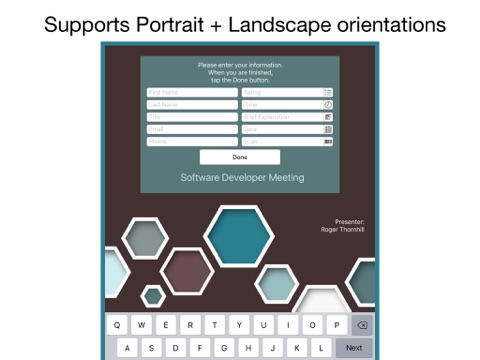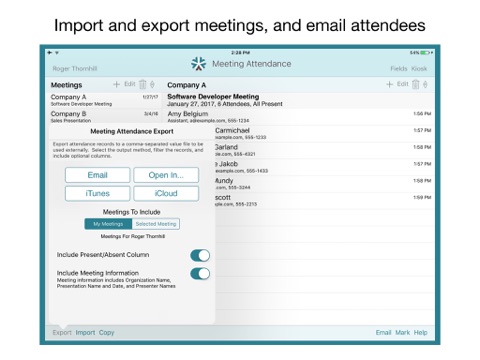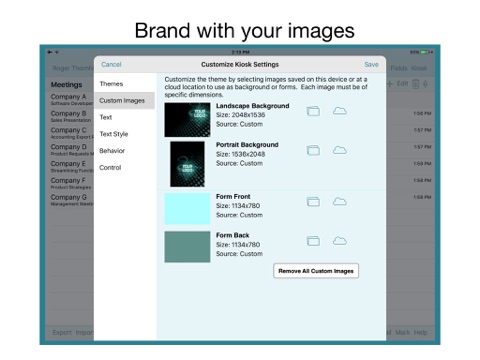Meeting Attendance
Desarrollador Corvus Technologies, Inc.
The Meeting Attendance app makes it easy to collect an attendance record at meetings -- attendees enter their own information using a simple, kiosk-based interface.
Design your kiosk by selecting up to 10 entry fields that will display custom prompts and collect the type of data you need. Then select from the built-in themes or use your own custom logo and images for the background and forms.
Manage your list of meetings and attendees on the device, and send email to groups of attendees from within the app. Multiple presenters can share the app and each have their own list of meeting and attendance records.
Remotely monitor attendance collection over wi-fi using Meeting Attendance for iPhone (sold separately) on a nearby device to familiarize yourself with the information real-time as it is collected.
Scan QR code and barcode data into any entry field. The following barcodes are supported: QR, PDF 417, UPC-E, Aztec, Code 39, Code 39 Mod 43, EAN-8, EAN-13, Code 93, and Code 128.
Export the attendance records to a CSV text file using the following methods:
• Email as an attachment
• Open using other apps installed on the device that support CSV files
• Transfer using AirDrop (if your device supports it)
• Access on iCloud Drive by logging into iCloud using your AppleID
• Access in iTunes when connected to a computer
Import attendance lists to your device from iCloud and other cloud locations or from iTunes, making it easy to share attendance records across devices.
Customizable features:
• Choose the number of entry fields to display (up to 10)
• Change entry field placeholder text and field type (text, phone, email, single-choice, date, time, numeric, paragraph)
• Use your custom lists to create single choice fields, or choose from one of the many built-in common-use templates (ex. Service Level, 1-5 Stars, Gender, Yes/No))
• Change button text and instructions that appear on the entry form
• Select from built-in themes to change the appearance of the background and forms
• Use your own images for the background and forms (images must be of specific dimensions to meet layout and size requirements)
• Display or hide the Presentation Name and Presenter Names during attendee entry
• Change the color of the text that appears on the forms
• Set a password to exit the attendee entry cycle
• Change the form transition effect
Guided Access is an iOS feature that allows you to confine access to a single running app on the device. Enabling this feature, along with setting certain options in Meeting Attendance, can prevent attendees from leaving the app during the entry process. More information on setting up Meeting Attendance with Guided Access can be found on the support website: http://meetingattendance.com/GuidedAccess.